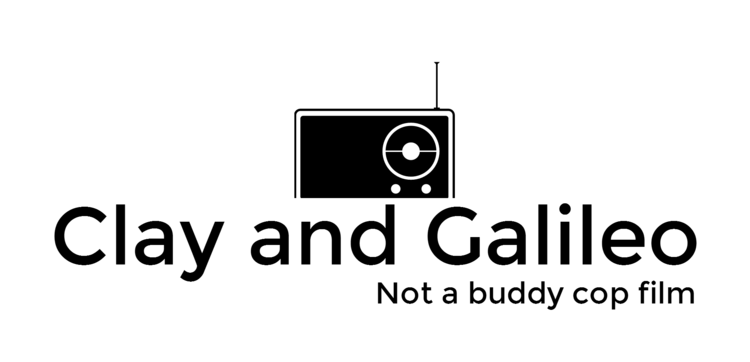First off, you will need a mPCIe Wi-Fi card that also includes Bluetooth. Look at this page to learn how to install the card.
Next, you should be aware that enabling the Bluetooth only works for linux. It currently is not compatible with any Arduino libraries.
I still have not figured out what to do with the Galileo once I have it paired. I have paired it to my phone, but I am not sure what to do with it.
- Start the Bluetooth Device
# hciconfig hci0 up
- Check the status:
# hciconfig hci0: Type: BR/EDRBus: USB BD Address: B4:B6:76:8D:AB:07ACL MTU: 310:10SCO MTU: 64:8 UP RUNNING RX bytes:990 acl:0 sco:0 events:44 errors:0 TX bytes:738 acl:0 sco:0 commands:44 errors:0
- Scan for devices to connect to: (NOTE: the device has to be in pairing mode)
# hcitool scan Scanning ... 78:59:5E:27:73:0A SPH-L900
- Edit the rfcomm configuration file
# vi /etc/bluetooth/rfcomm.conf
# # RFCOMM configuration file. # rfcomm0 { # Automatically bind the device at startup bind no; # Bluetooth address of the device device 78:59:5E:27:73:0A; # RFCOMM channel for the connection channel 1; # Description of the connection comment "Note 2 connected on channel 1"; }
- Setup a the device for connection:
# hciconfig hci0 pscan
# hciconfig hci0 name "galileo"
# hciconfig hci0 sppmode 1
# bluetoothd