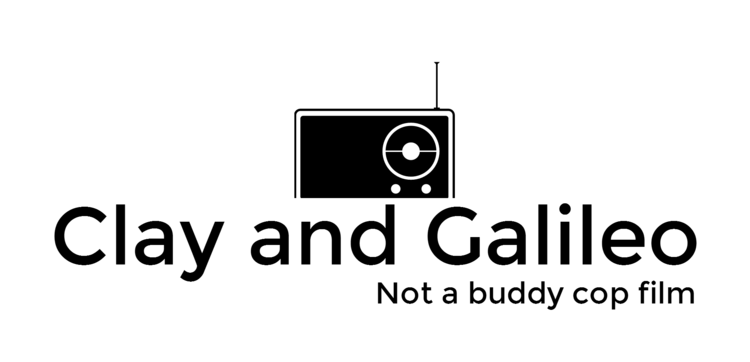There are some things you should know before you go and spend money on an Intel Galileo board.
- You might be considering whether to buy the Galileo 1 or Galileo 2.
- I have a page listing the differences.
- The Galileo board is a Quark based Linux computer that emulates Arduino
- The Arduino IDE creates a Linux executable file from your sketch.
- This makes it easy to connect your Arduino sketch to the internet.
- Linux has a lot more power and can do more complex computations.
- Linux can have interrupts come along, and this can disturb the timing of your sketch.
- The Galileo comes with:
- Power supply (5V 2A), always keep it plugged in.
- SD card connection built in. (whooo hooo)
- SDHC up to 32 GB
- Ethernet connector built in. (awesome)
- mPCIe connector, which can be used to add Wi-Fi/Bluetooth card.
- This makes it very easy to connect your Galileo to Wi-Fi.
- Bluetooth software, especially within Arduino has not been figured out yet.
- USB Host port
- Easily add a keyboard, or mouse, webcam, or USB drive.
- A serial connector for connecting to Linux console.
- The connector for the Galileo 1 is a 5mm audio jack, and cables can be difficult to find
- The connector for the Galileo 2 uses an FTDI 3.3V cable
- The Galileo does not include:
- Video
- Audio
- It will be difficult to make the Galileo an HTPC (and expensive).
- The Galileo can be damaged if not enough power is supplied.
- It is recommended to always have the Galileo plugged into AC power.
- If you want to run it off of battery, you need to provide a shutdown circuit that will turn off the Galileo if the power is too low.
- The Galileo consumes more power than other Arduino devices
- It is a computer, not just a micro-controller.
- The Galileo is best suited for projects where it can be plugged into an AC outlet.
- At Idle, it consumes 500 mA.
- The Galileo can be programmed using the same Arduino IDE interface used by other Arduinos
- Right now it is its own release version, but the IDE essentially the same.
- The Galileo board is larger than most Arduino boards.
- It is roughly the same size as a Raspberry Pi.
- The Galileo board is pin compatible with Arduino Uno
- This does not mean all Arduino shields are supported.
- This does not mean all Arduino libraries are compatible with Galileo
- A surprising number of Arduino libraries include Arduino specific libraries
- Unsupported Arduino specific libraries (as of the 1.5.3 release)
- interrupts.h, wire.h, io.h, protpins.h, common.h
- version.h, fuse.h, lock.h
- others...
- here are some libraries that have work arounds
- servo.h
- pgmspace.h
- SD.h
- To find out if your Arduino code is compatible with Galileo, download the IDE and compile it.
- You can compile code for the Galileo before you buy, and you will see if any missing libraries will affect you.
- This does not guarantee that the hardware you need to connect will work, only that the software is compatible.
- The digitial I/O speed on the Galileo board is 100x slower than most Arduino boards.
- Typical speed for the I/O can toggle at 230Hz.
- This slow speed can cause some shields and even sensors to not work.
- DHT11 and DHT22 senor (Temperature and Humidity) does not work with Galileo
- Analog temperature sensors work fine.
- This is from using the pin inside the Arduino IDE.
- There have been reports by some people that they have worked around this problem inside Linux, but I have not been able to confirm. I personally have not seen the code that does this.
- I personally have built a Python library that toggles the pins, and I see the same frequency with Python as I did with Arduino. (though, I did not test the "FAST" output signals)
- The Analog I/O speed is also slow on the Galileo
- Updates can be achieved on the once per second level.
- More frequent than that is just not possible.
- Updates can be achieved on the once per second level.
- The Galileo uses its own version of Linux that can be modified using Yocto.
- People have tried to run a standard version of Linux on the Galileo, but no one has succeeded yet.
- The standard version (one you can just download onto an SD card) has many things that can make your project awesome.
- Python
- OpenCV
- etc.
- Installing software on the Galileo can be difficult (there is no apt-get)